This documentation page tries to clear up questions regarding Portus and the database. If this page is not clear enough, please submit a new issue or ask on our official mailing list.
For further documentation you can also check out some of the examples.
Supported database backends
You could theoretically use any database with Portus, but we have decided on two
choices: MariaDB (default) and PostgreSQL. In order to support other RDBMS we
would need to add them in the Gemfile and call bundle, which is a burden in
containerized scenarios.
You can pick the adapter with the PORTUS_DB_ADAPTER environment variable,
which defaults to mysql2. For PostgreSQL you need to set it to postgresql.
Support for these adapters require two gems that have to be built natively:
- mysql2: this gem needed for MariaDB needs the development files for MySQL
in order to be installed properly. For openSUSE, these come with the
libmysqlclient-develpackage. - pg: for PostgreSQL you will need to install the development files for
PostgreSQL. For openSUSE, these come with the
postgresql-develpackage.
Note that these dependencies have already been bundled in the official Portus image.
Configuration options
In order to connect to the database, Portus requires more environment variables. The most important ones being:
PORTUS_DB_HOST: the location of your database. It defaults tolocalhost.PORTUS_DB_USERNAME: the name of the user accessing the database for Portus. It defaults toroot.PORTUS_DB_PASSWORD: the password to be used when accessing the database. It defaults to an empty string.
Besides this, you can further configure this with other options:
PORTUS_DB_PORT: an alternative port for the database.PORTUS_DB_POOL: the number of pool connections.PORTUS_DB_TIMEOUT: the timeout for requests.PORTUS_DB_SOCKET: the socket to be used for the database.
When not provided, the options above take the default value of the database backend.
Last but not least, the name of the database will be portus_$environment. So,
for a production environment, it will be portus_production. That being said,
you can provide another name with the PORTUS_DB_DATABASE environment variable.
How Portus bootstraps the database
Portus is a Ruby on Rails application, and as such, it connects to the database
through a given config/database.yml. This file is filled with the environment
variables documented in the previous section. At this point, Portus is able to
talk to the database, but it has to first sync the schema before doing anything
with it. In order to do so, the usual commands from a Ruby on Rails application
are:
$ bundle exec rake db:create
$ bundle exec rake db:migrate
$ bundle exec rake db:seed
If you have installed Portus through the RPM or you are using the official
Portus image, you should call
portusctl instead of bundle in order to get the right environment.
For the containerized scenario though, you have to wait for the database to be up. This is already done automatically by our official Portus image. If you want to check whether Portus can access the database, you can perform the following command:
$ portusctl exec rails r bin/check_db.rb
Considerations when deploying a database for Portus
Portus does not require anything specific for the database. Thus, you can deploy your database cluster in the way you feel it’s safer, faster, etc.
That being said, there is a known issue in MariaDB and encoding that can be avoided as described in this issue. The provided examples already incorporate this fix.