Disabling the sign up form
You can disable the sign up form in Portus’ configuration as explained here. Since anonymous users will no longer be able to access the signup form, then it will be up to administrators of the Portus instance to sign up new users into the system. An admin user can do this in two ways: through a form provided in the admin section, or with a simple rake task.
The form on the admin section
Just access the admin section and click on the Users container. By doing so,
you will access to the users section, and it should be similar to this:
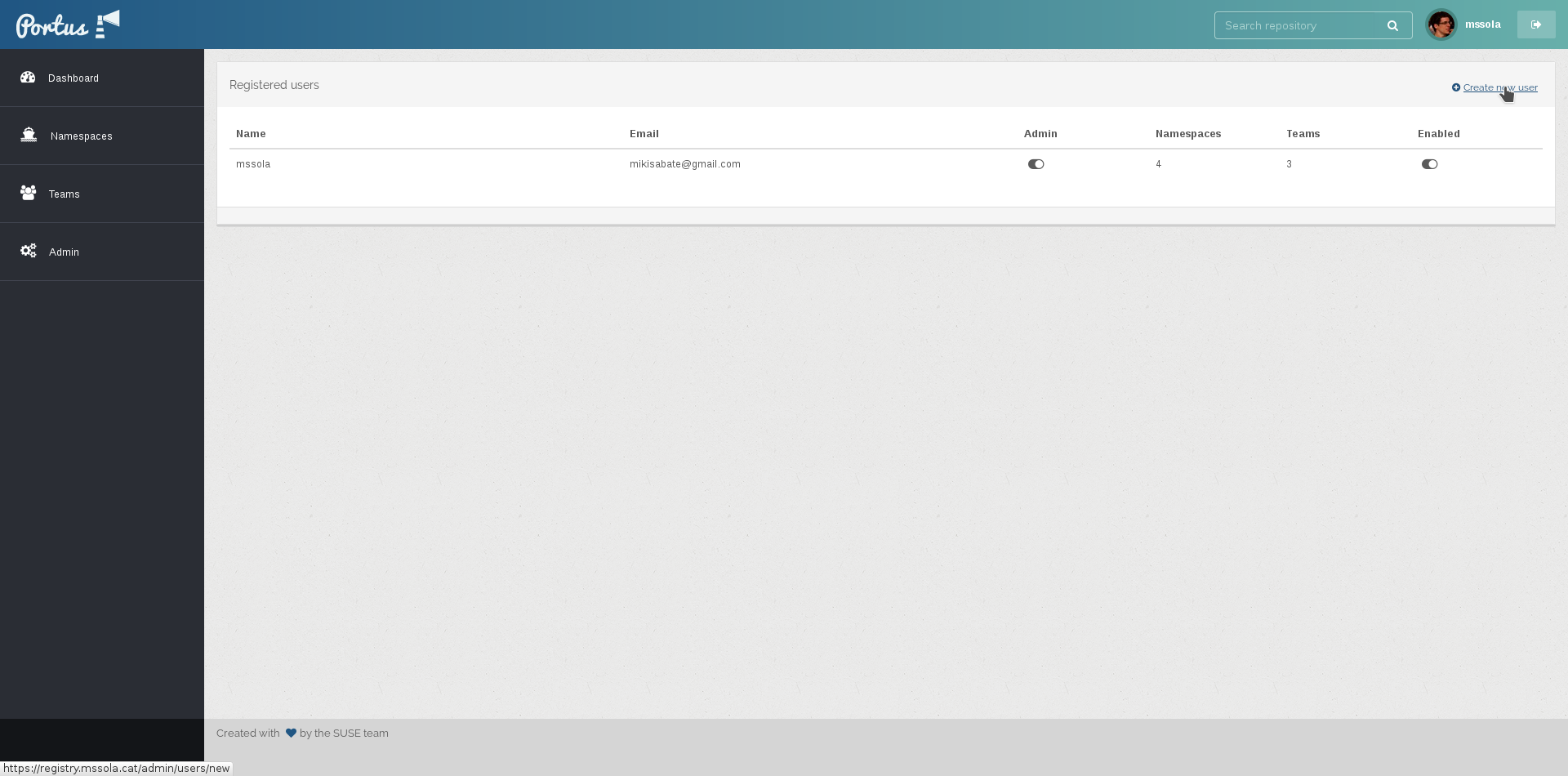
As you can see in the image above, in the top right corner of the users list there is a link for creating a new user. Click it and you will access the following form:
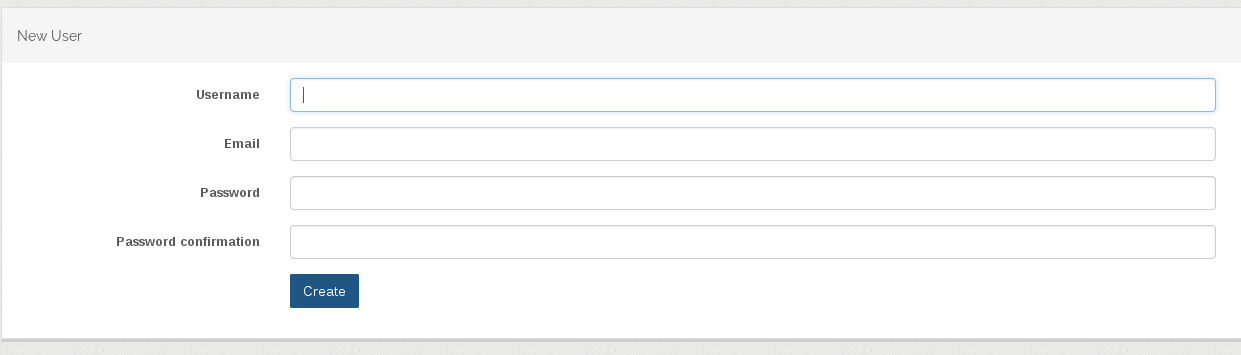
The rake task
If you have access to the server directly, you can call the following rake task:
$ rake portus:create_user[username,email@example.com,password,false]
For the official Docker image you
will have to use portusctl instead:
$ docker exec -it <container-id> portusctl exec rake portus:create_user[username,email@example.com,password,false]
The password for created users
Portus is flexible enough so you don’t have to overcomplicate the process of creating new users. In this case, you can setup whatever password you wish for the created users, and then tell said users to immediately change their passwords by accessing their profile pages.