Audit
One additional feature of Portus is that it monitors and registers all the activities that users perform on the application. It registers the following kinds of actions:
- A team has added/removed a member.
- A team has changed the permissions of a member.
- A namespace has been created.
- A namespace has been made public/private.
- The description of a team/namespace has been edited.
- A repository has been pushed.
All this information is stored in the database, so it can be visualized later on in either the “Activities” tab or the “Admin” one. The “Activities” tab is the one selected when you first enter in Portus and it shows all the activities that are relevant to the current user. An example:
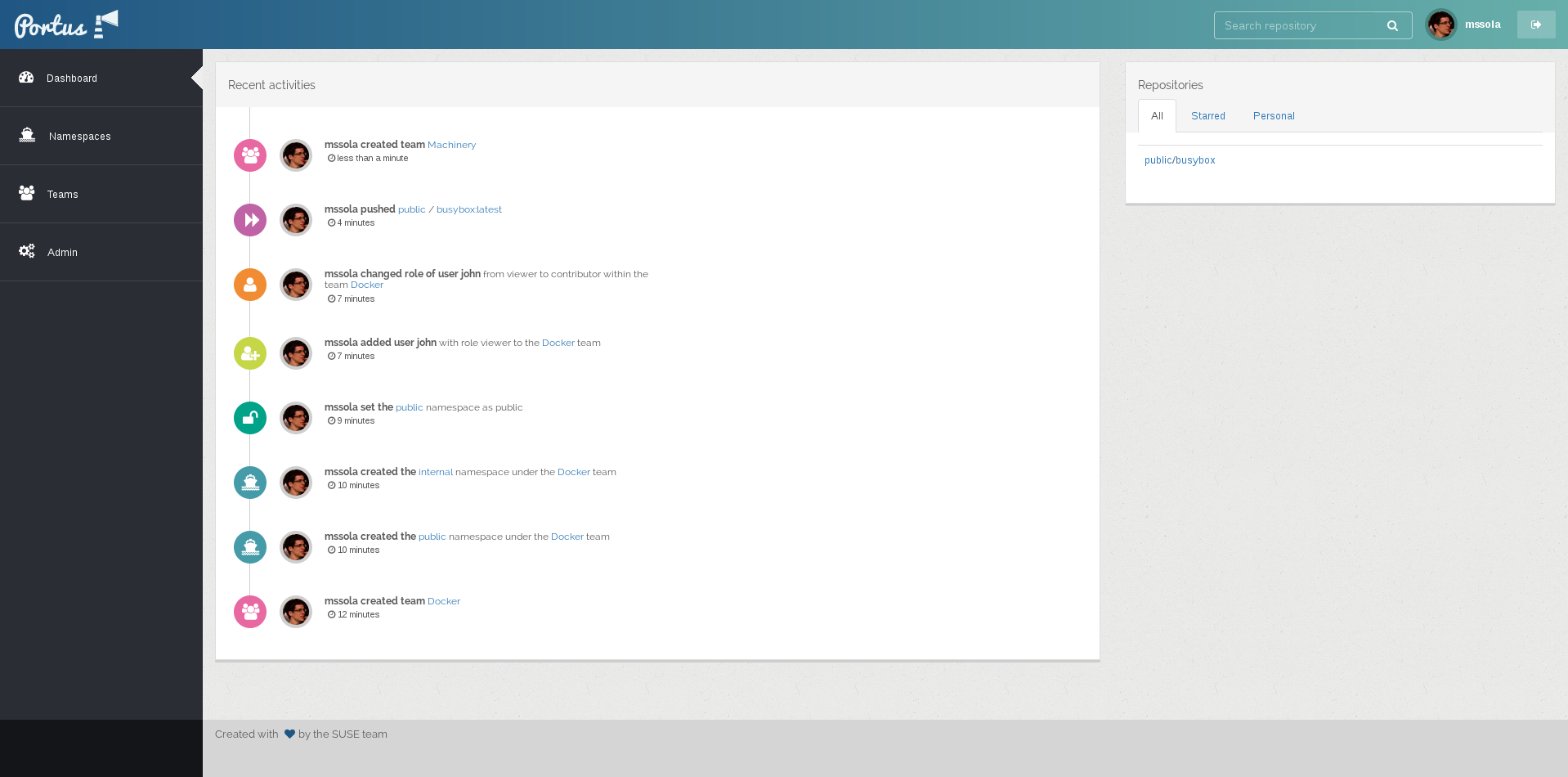
As a comparison, imagine that we have a user that has not been added to the “Machinery” team (as you can see in the previous picture, this was the case for that user). In this case, this is what the user would see:
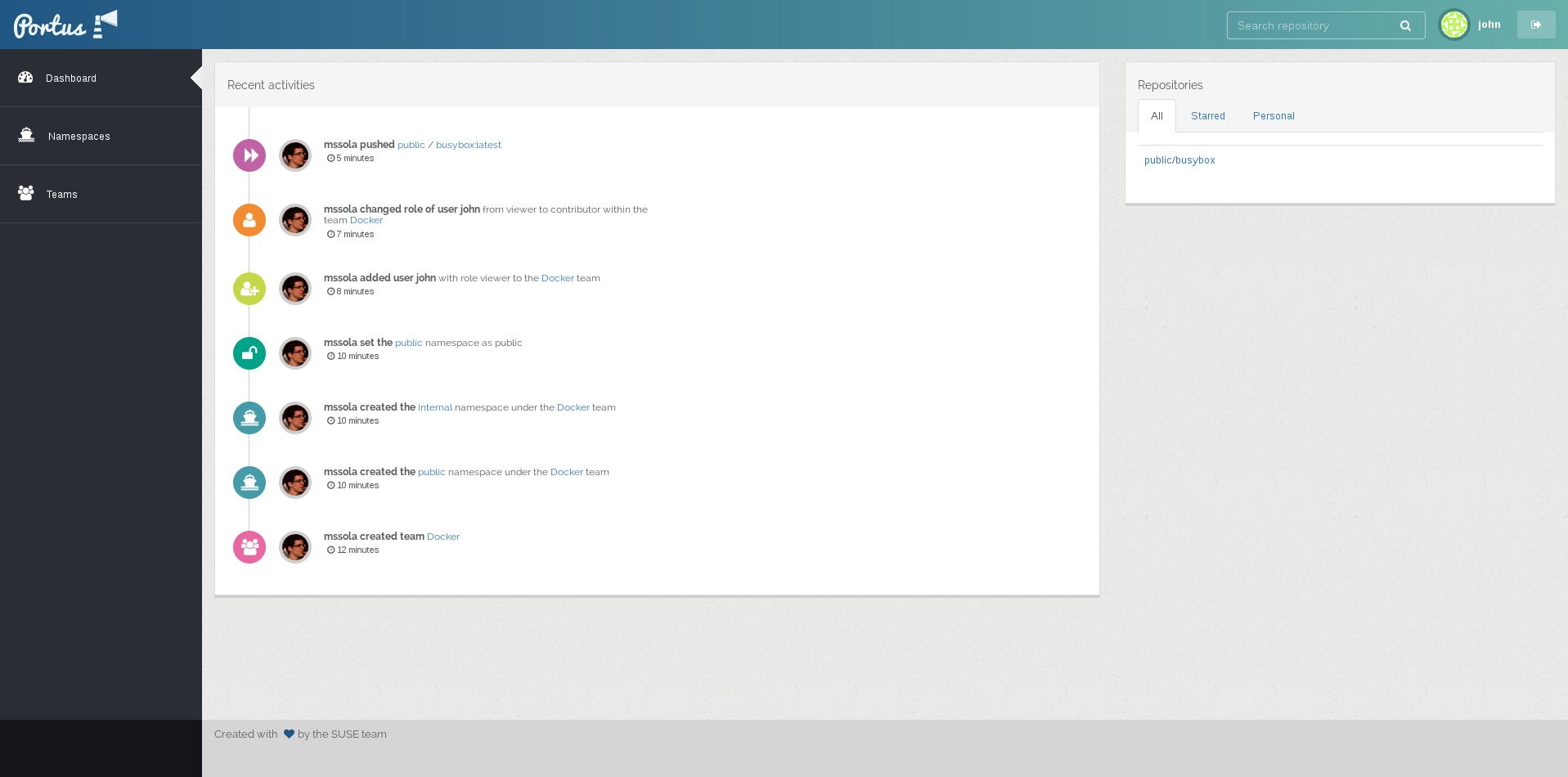
The “Admin” page shows some statistics about the application, and in the bottom you can see a list of activities. This list differs from the one that you can see in the “Activities” tab by listing all the activities, regardless if it’s relevant to the current user or not. Therefore, an admin user will always have the possibility of monitoring the actions of all the users in this application. However, this page is limited to 20 activities. If you want to view all the activities, you’ll have to click at the link saying “View all activities”. If you click this, you’ll find the following:
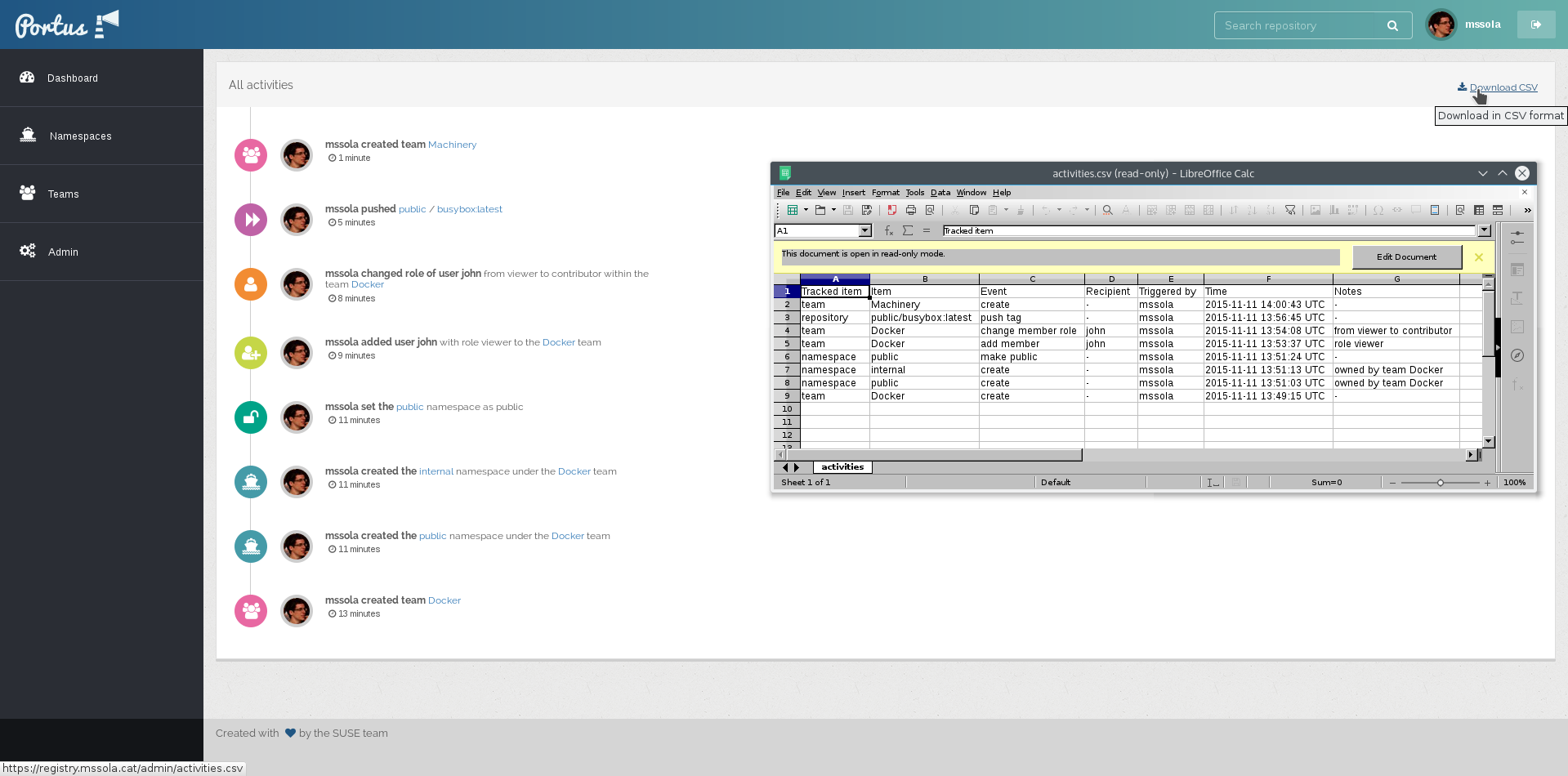
As you can see, this is the same list as the one shown in the admin page, but this one is not limited to 20 activities. Moreover, as you can see, in the top right corner there is a button for downloading a CSV file with all the activities. The downloaded data is suitable to be used with spreadsheet applications.