Search
Portus has the ability to search for repositories. The searching is done by clicking on the search element that can be found in the top bar. After doing this, you can write what you’re looking for and click enter. Something like this:
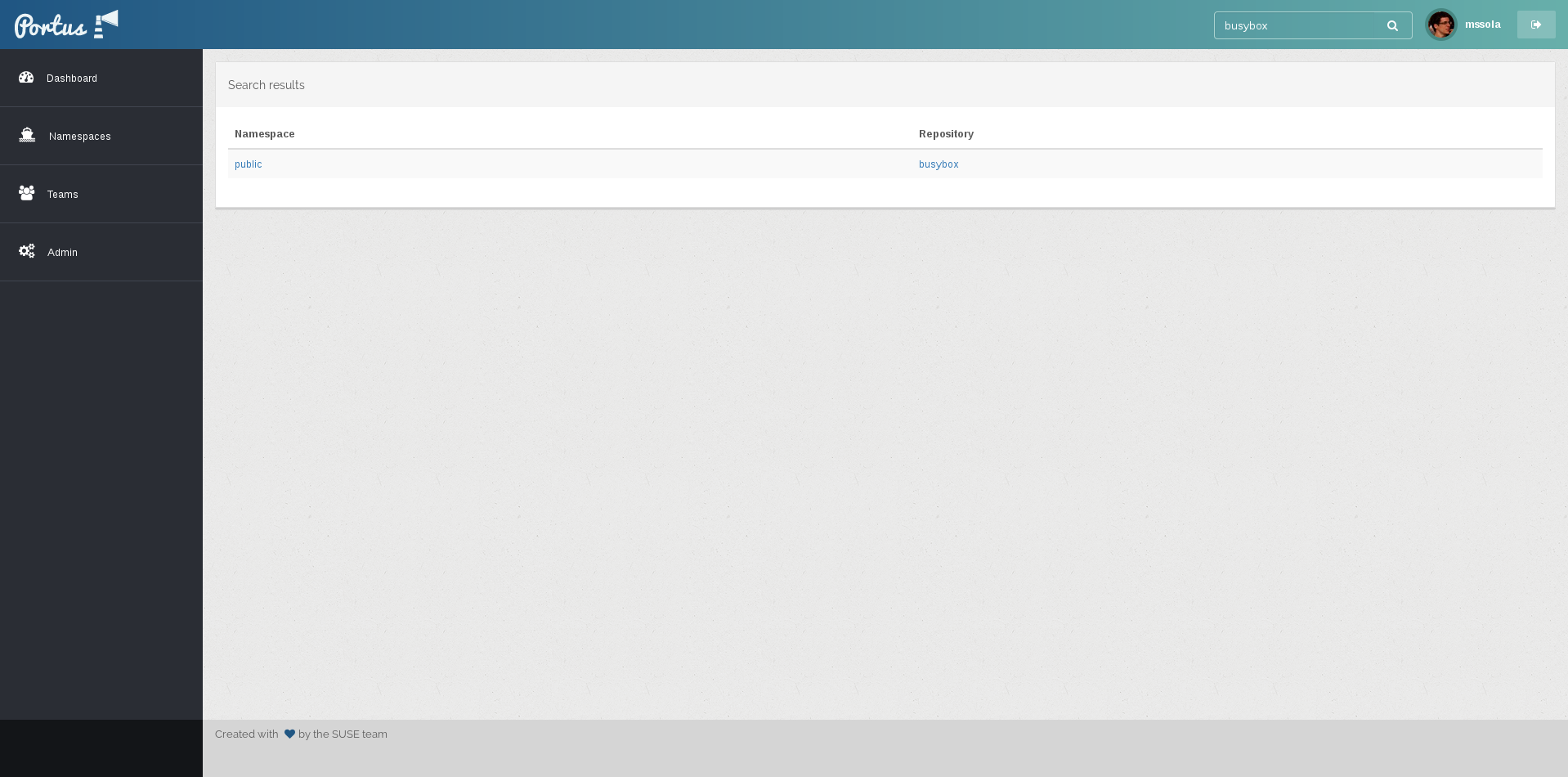
The found repositories abide to the permissions of the current user. Therefore, it’s not possible for a user to accidentally find a repository that is out of his scope.
Pro tip: you can access the search widget without using the mouse. There’s a shortcut for it: CtrlSpace.