Removing users
Since Portus 2.1, administrators can remove users from the database
completely. You can do this by going to the Admin section and into
the Users page. In there, you’ll see a trash can for each user:
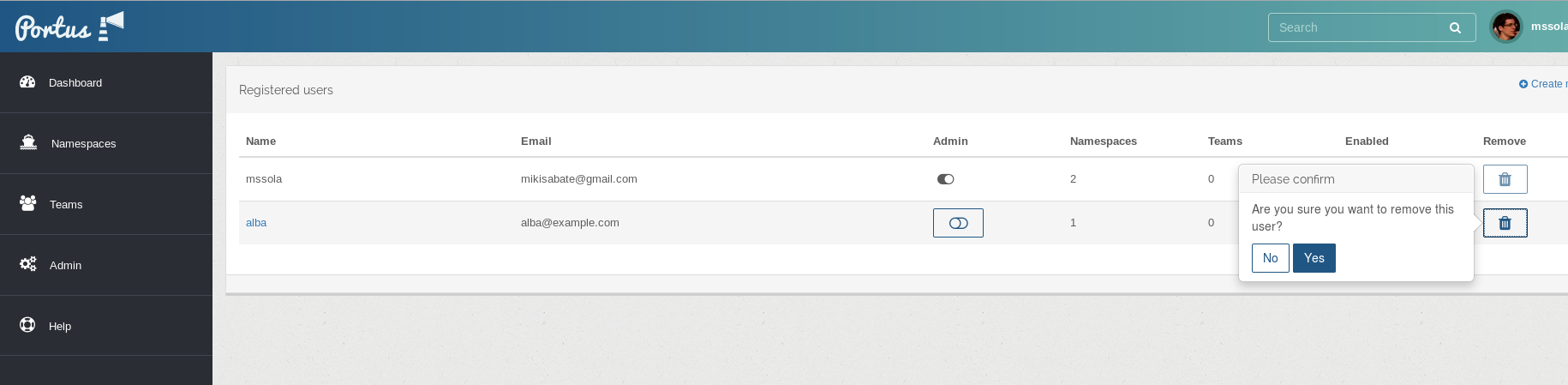
You can also do this from the user’s profile:
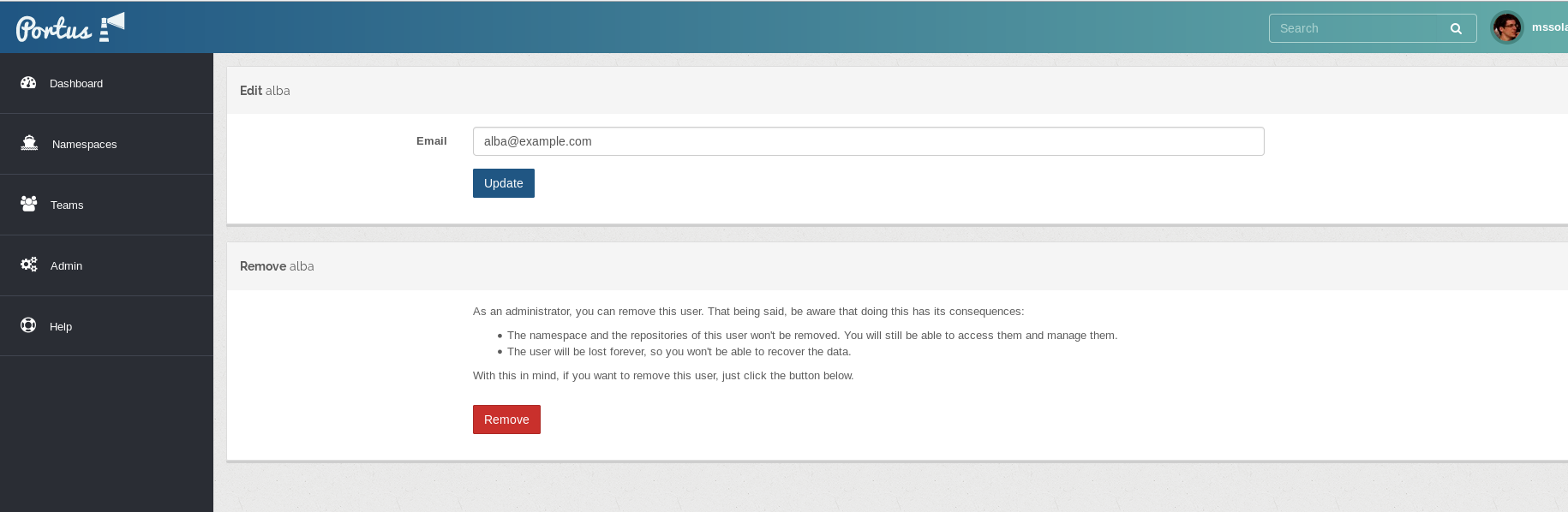
Disabling users
Any admin can disable users. The only restriction is that an admin user cannot disable itself if it’s the only remaining admin in the application. You can disable any user by accessing the “User” panel in the “Admin” page. Just like this:
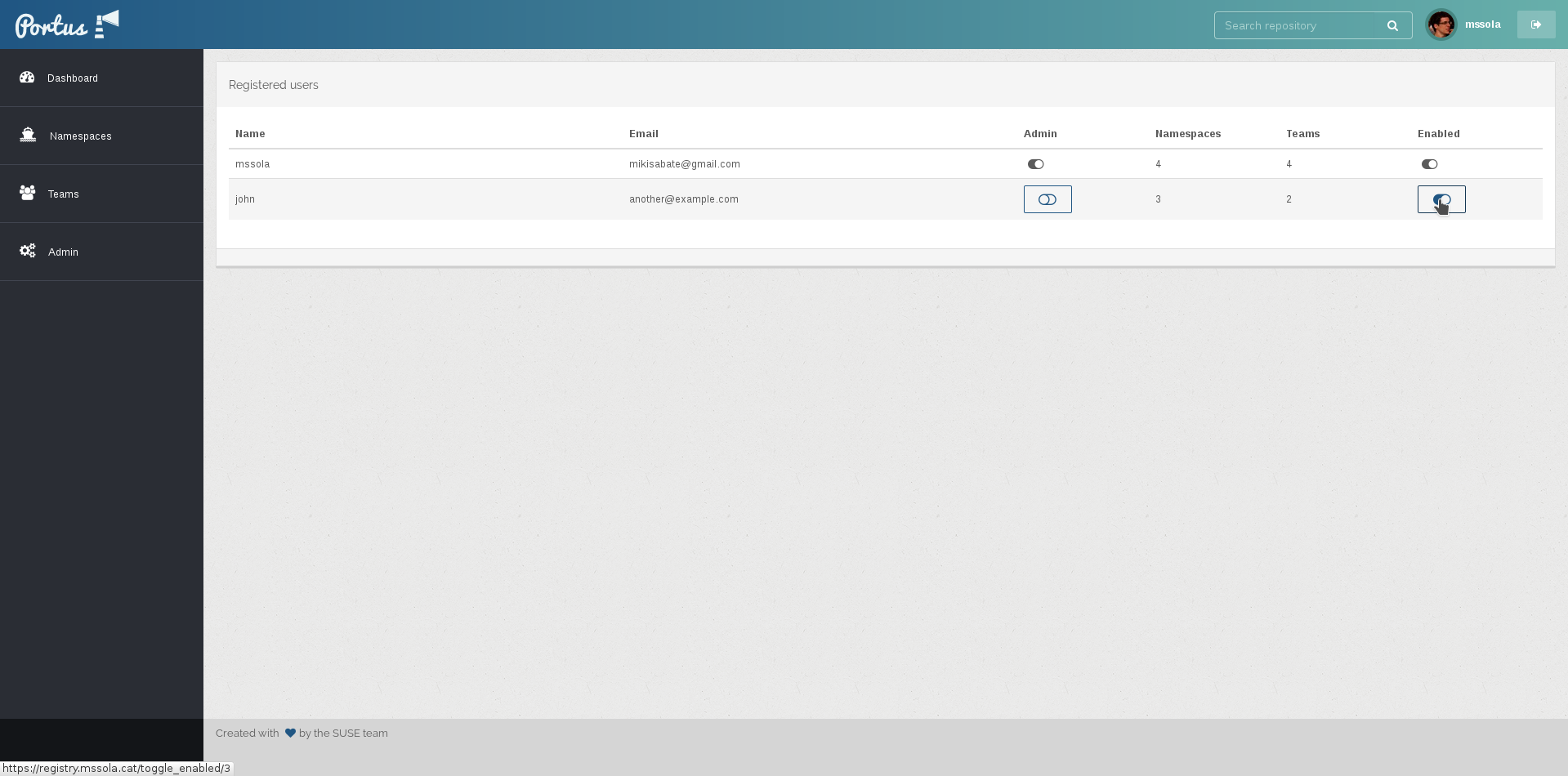
No data will be lost by disabling a user. The only thing that will happen is that disabled users won’t be able to login into Portus. This is what a disabled user will see when trying to login:
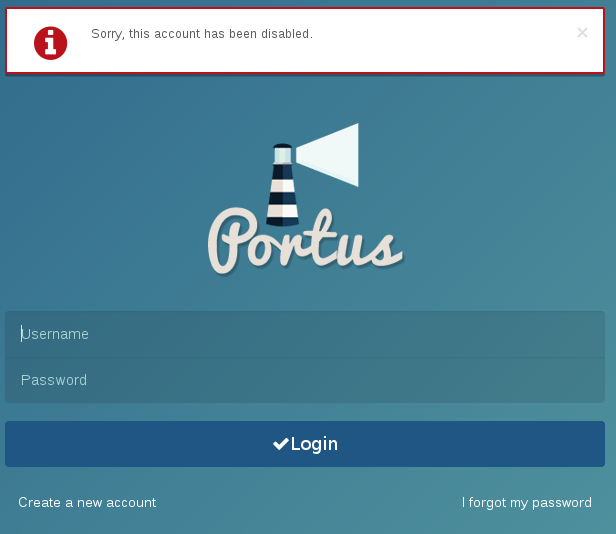
Of course, in the same way that an admin can disable a user, an admin can enable back a disabled user. The procedure is exactly the same: just click the “Enabled” toggle again.