LDAP user authentication
Portus can be configured to use an LDAP server for the authentication. This
means that in this case Portus will just act as a proxy between users and the
LDAP server for authentication. LDAP support is disabled by default, but it
can be enabled and configured by modifying the proper
section in the config/config.yml
file.
Even if users are authenticated through the LDAP server, Portus needs to store them in its database in order to perform all the interaction with the registry. Moreover, each user will have a personal namespace, which will be named after the given username. Bear in mind that Docker’s naming rules.
might be more strict than what is required on your LDAP server. For this reason, Portus will change the name of the personal namespace of users with a username that contains characters that are not accepted by Docker rules. Users in this situation will be notified on their first login in Portus. The implications of this are:
- Users can use their LDAP credentials to login as usual.
- The name of the personal namespace will not be the same as the username if the name contains characters that are not accepted for namespaces.
For example, if a user with an LDAP username mssola tries to login, this same
user will have mssola as a personal namespace. However, if a user is named
username$, then this user can login with that username, but the personal
namespace will be username.
Email guessing
Another issue to be discussed is the email. There is no standard way to specify email accounts in LDAP servers, so everyone can do it in different ways. The approach taken by Portus is to not do anything at all. In this case, no email will be set when login for the first time, and the user will always be redirected to a page asking for an email. This page looks like this:
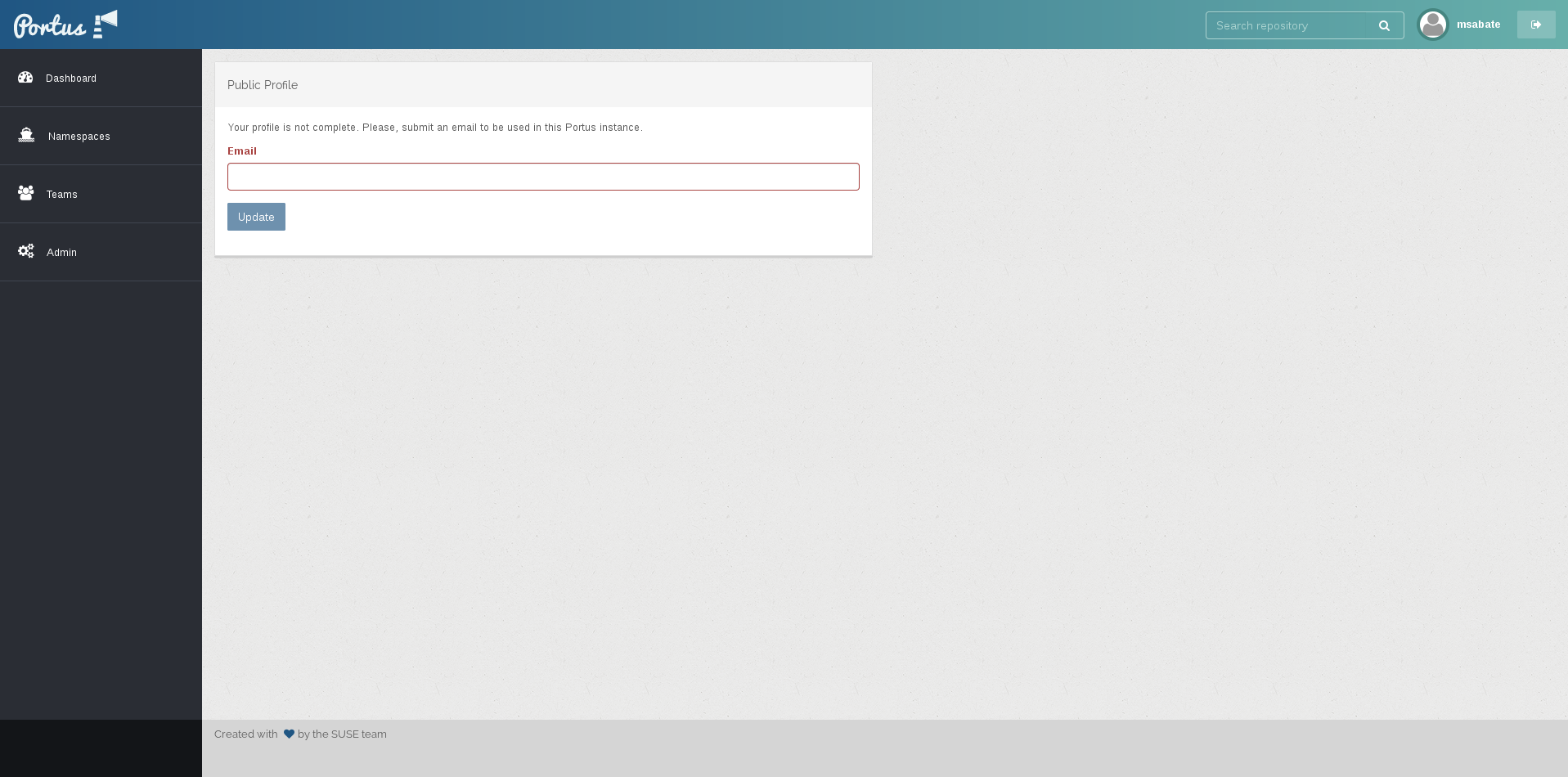
Otherwise, you can tell Portus to be more clever and guess the email account of each user. This can be done through the guess_email configurable value. You can read more about this here.
A note on security
When you login with docker login, you will see the following warning:
WARNING: login credentials saved in /home/mssola/.docker/config.json Login Succeeded
If you take a look at that file, you’ll see that the password is stored in plain text (base64). This is an long-standing issue in Docker (see docker/docker#10318).