Display name
This can be useful in scenarios where users don’t have a saying on their username, but prefer to see something else (e.g. in LDAP). It should be noted that this is just a mere aesthetical improvement: you cannot login with this display name on either Portus or docker. For this reason, we thought that, albeit necessary, it might be confusing to some users, so this feature is disabled by default (take a look on how to enable this here).
Setting up a display name
This can be done in two ways. First of all, if you are an admin, you can do
that by going to the users page on the Admin section and click a specific
user. You will see the following:
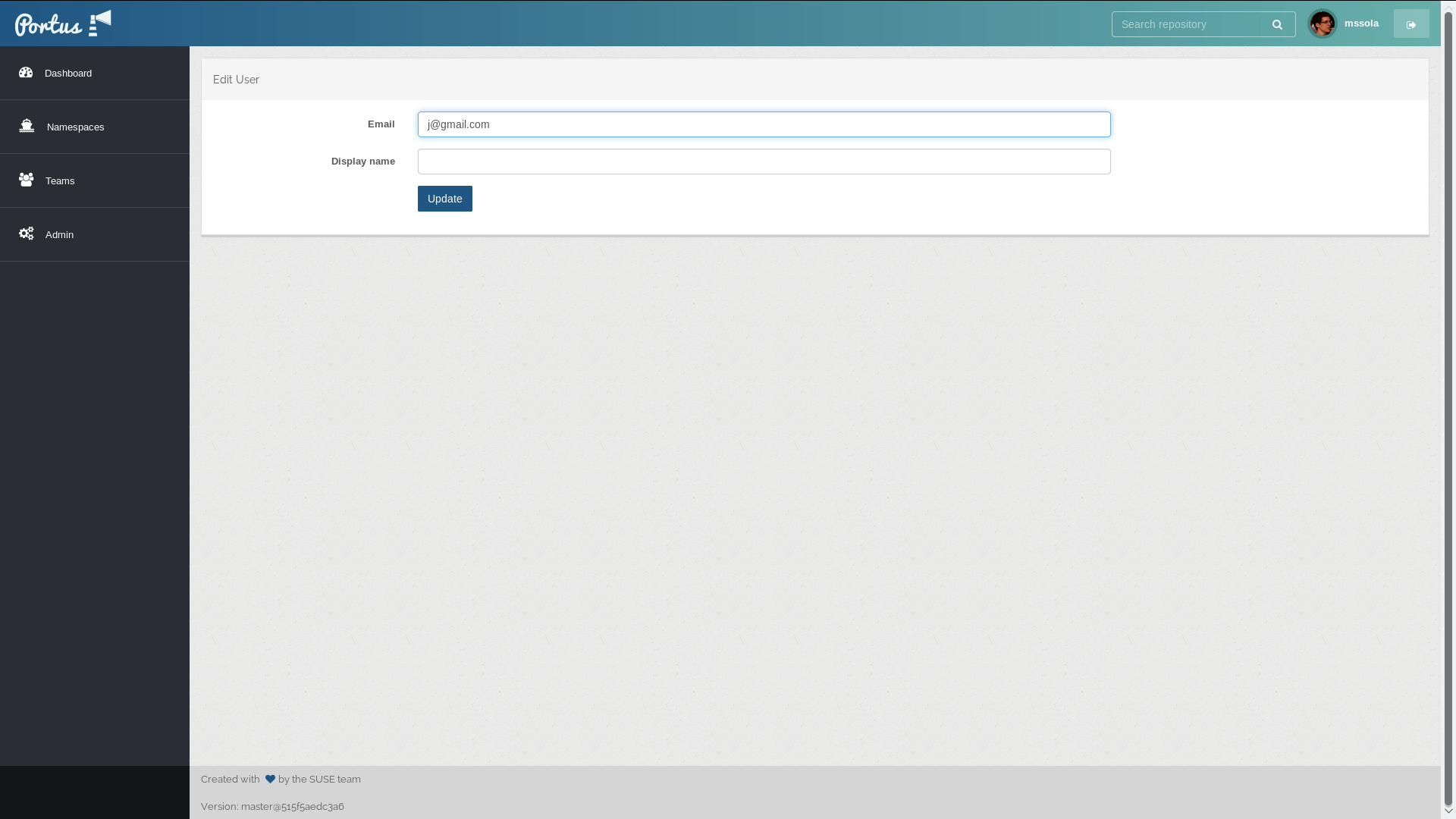
If you want to change your own display name (regardless if you are an admin or not), then you can click your username on the top right corner to go your profile. In there you will be able to change it on the “Public Profile” container:
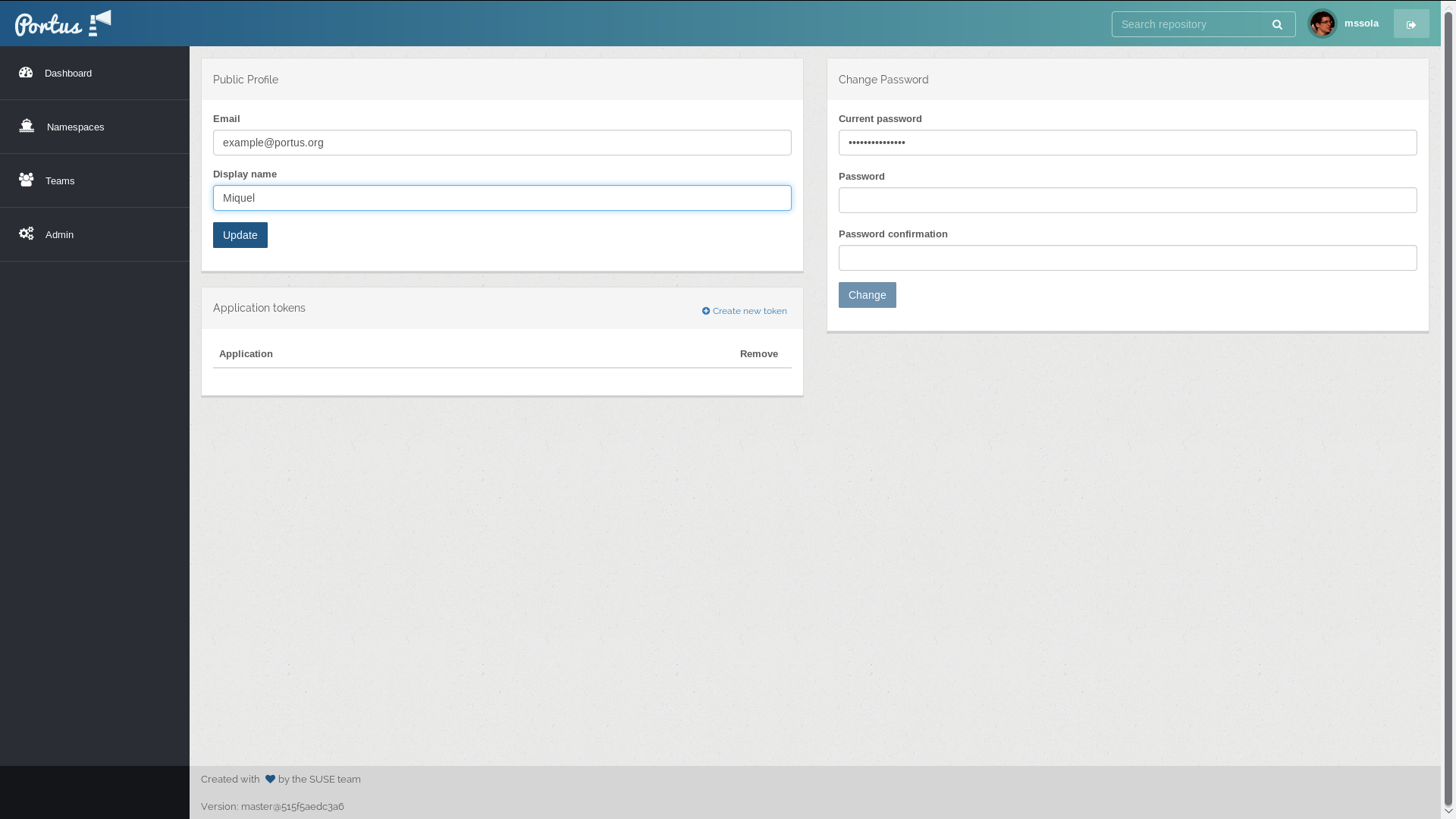
In the above example, if I set the display name to “Miquel”, this is what I’ll see from now on:
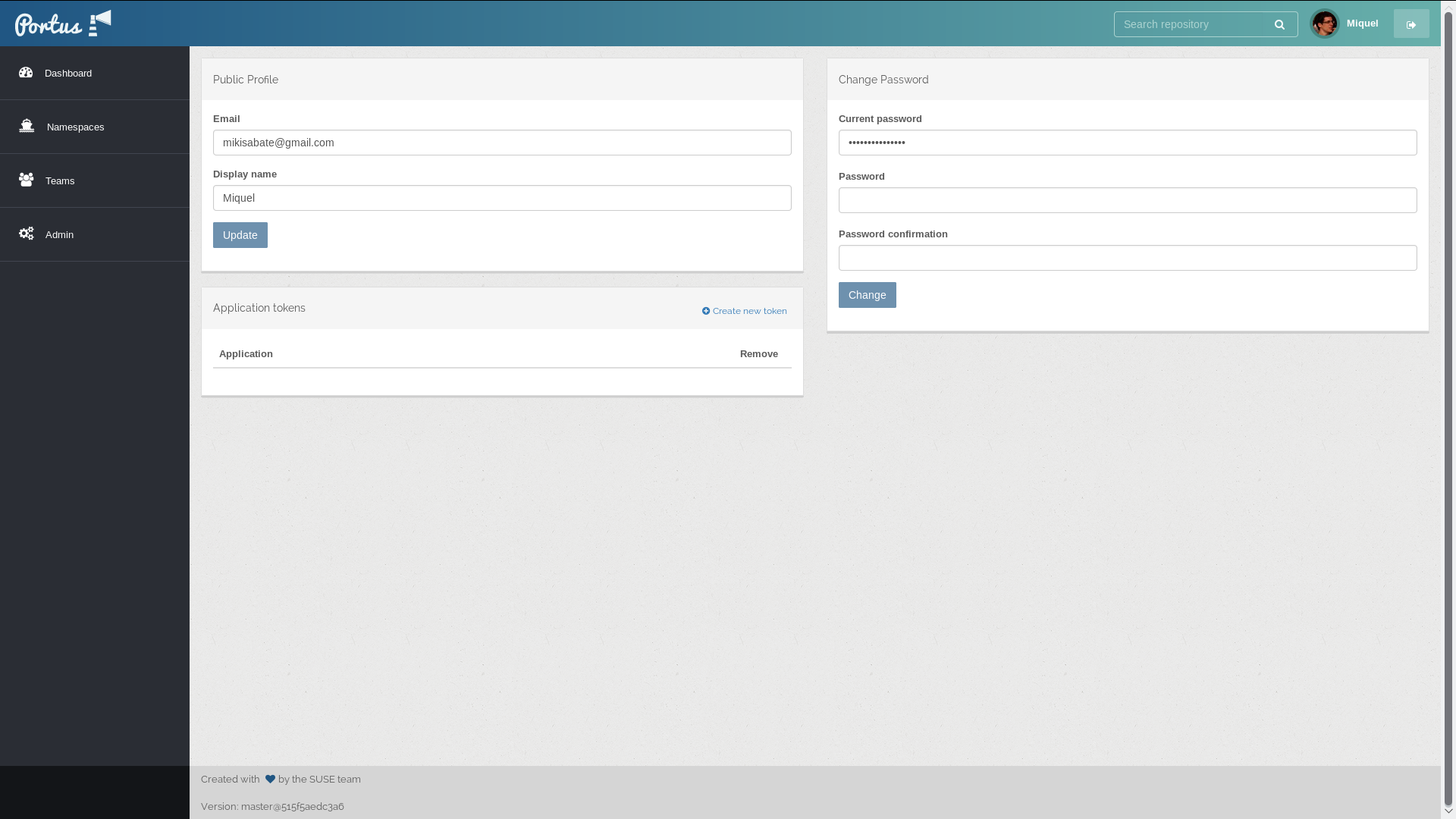
As you can see, the name on the top right corner has changed to “Miquel”. This is what everyone will see from now on for this particular user.