Upgrading from 2.3 to 2.4
There’s nothing special to be done when moving from 2.3.x to 2.4.x besides some configuration changes. You can read about these configuration changes here.
Upgrading from 2.2 to 2.3
Puma is now the HTTP server being used. Make sure to use the
PORTUS_PUMA_TLS_KEY and the PORTUS_PUMA_TLS_CERT environment variables to
point puma to the right paths for the certificates. Moreover, if you are not
using the official Docker image, you will have to use the PORTUS_PUMA_HOST
environment variable to tell Puma where to bind itself (in containerized
deployments it will bind by default to 0.0.0.0:3000).
The database environment variables have changed the prefix from
PORTUS_PRODUCTION_ to PORTUS_DB_. Moreover, you will be able now to provide
values for the following items: adapter (set it to postgresql for PostgreSQL
support), port, pool and timeout. All these values are prefixed by PORTUS_DB_
as well, so for example, to provide a value for the pool you need to set
PORTUS_DB_POOL.
Finally, we are not running migrations automatically anymore as we used to do
before. This is now to be done by the administrator by executing (on the Portus
context in /srv/Portus or simply as part of a docker exec command):
$ portusctl exec rake db:migrate
For more details on this check the commits 7fdfe9634180 and 1c4d2b6cf0e0.
Upgrading from 2.1 to 2.2
In order to upgrade from 2.1 to 2.2, you only need to perform a database
migration. So, with the new code in place, simply run the following (wrap it
with portusctl if you are using the RPM for openSUSE/SLE):
$ rake db:migrate
And you should be all set!
Upgrading from 2.0 to 2.1
Changes on the configuration
First of all, one of the breaking changes from 2.0 to 2.1 is that the machine
FQDN is no longer considered a secret, but a mere configuration value. In order
to provide a smoother transition, in Portus 2.0.5 we allow the FQDN to be
specified in either the config/secrets.yml file or as a proper configurable
value (see this commit).
This configurable option is defined like this:
machine_fqdn:
value: "portus.test.lan"Therefore, just provide the same value as you had from the config/secrets.yml
file, into the config/config-local.yml file or the PORTUS_MACHINE_FQDN_VALUE
environment variable.
Another breaking change is the jwt_expiration_time configuration option. Now,
instead of being a standalone option, it’s been put inside of the registry
configuration. So, now instead of:
jwt_expiration_time
value: "5.minutes"The current configuration is like this:
registry:
jwt_expiration_time:
value: 5Moreover, as you can see, the value of jwt_expiration_time has been
simplified. Now, instead of "5.minutes" you have to specify it like this
5. The expiration time is now represented in minutes, so it no longer needs
to be specified explicitly. The "5.minutes" format is still supported, but this
support will be removed in the future.
Besides all that, there have been lots of additions in the configuration that you can check out here.
Upgrading the database
With the new code in place, simply run the following (wrap it with portusctl
if you are using the RPM for openSUSE/SLE):
$ rake db:migrate
$ rake migrate:update_personal_namespaces
After that, if you are using an LDAP server for authentication, run the following:
$ rake migrate:update_ldap_names
The previous task will list the users which are to be updated, and then
it will ask you whether you want to proceed or not. If you don’t want this task
to ask you this question (make it non-interactive), simply set the
PORTUS_FORCE_LDAP_NAME_UPDATE environment variable before running the rake
task (Note that it will only check the existence of the environment variable,
not its value).
Finally, as an optional step, you might want to execute the following task:
$ rake portus:update_tags
This task will fill the database with the digest and the image ID of all the
tags stored in the database. This will take a lot of time if you have lots of
images and tags in your Portus instance. For this reason, we recommend setting
the registry to readonly mode before performing this operation, just to avoid
any concurrency issues. Moreover, this task also asks for confirmation before
doing anything at all. You can skip this by setting the
PORTUS_FORCE_DIGEST_UPDATE environment variable before calling the rake task.
Upgrading with docker compose
If you are using docker compose containing nginx to deploy Portus, you might end
up in a broken state after an upgrade. It’s a known issue [0] [1] but you should
not worry about it. This happens because portus and nginx containers share a
a volume for the static assets.
Until we find a way to avoid that all you have to do is remove the volumes before
upgrading portus image. You can achieve that by running:
$ docker-compose down -v
Now just run things as normal and you should be good to go.
[0] https://github.com/SUSE/Portus/issues/1902 [1] https://github.com/SUSE/Portus/issues/2106