Intro
One of the most remarkable features from the 2.1 release is the ability to remove images and tags. This has not been possible until now because, even though it has always been possible to delete an image by manifest (soft delete), the orphaned blobs couldn’t be properly removed. Therefore, we decided that it was better to not provide this feature at all because otherwise we would be lying to our users (by saying that an image was deleted when in fact it wasn’t really).
Fortunately, Docker Distribution 2.4 implemented a Garbage Collector, which basically removes all the blobs that have been orphaned (no manifest is referencing them). We have two challenges though:
- Maintenance has to be done manually (see Maintenance).
- Portus has no way to check the version of the running registry, so the administrator has to explicitly enable this.
Note that this feature has to be enabled from the registry’s side too. This can be enabled by setting the storage/delete option to true.
Removing images & tags
Removing images and tags is quite intuitive from a user point of view. Just go to the repository page:
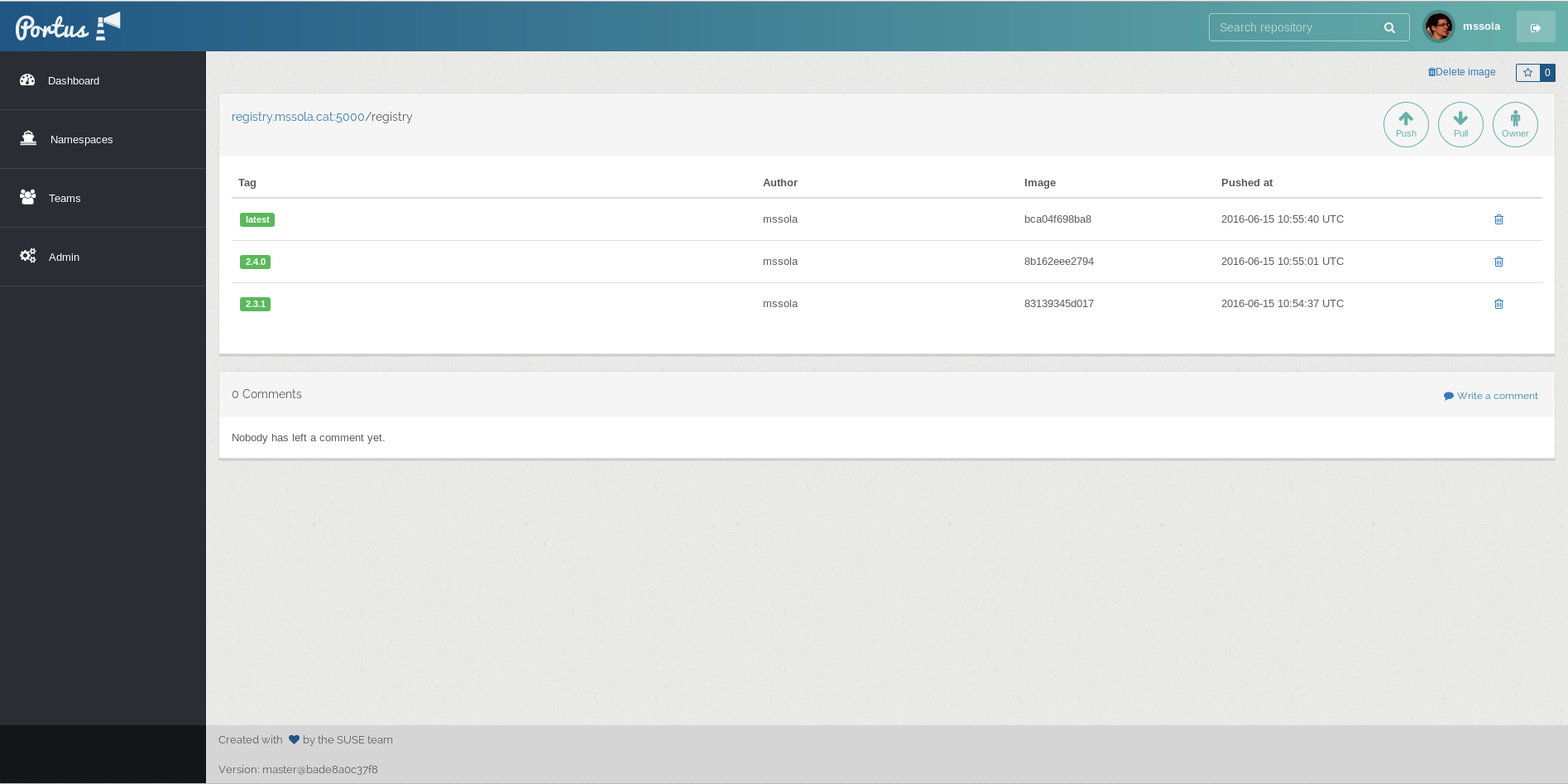
In there, you can see trash cans. Click on any of them and a confirmation form
will pop up. If you agree, then you will have removed the specified tag or
image. Moreover, all this is still tracked in the activities list. For
example, let’s say that in the previous example we removed the latest tag.
Then we would have the following activities list:
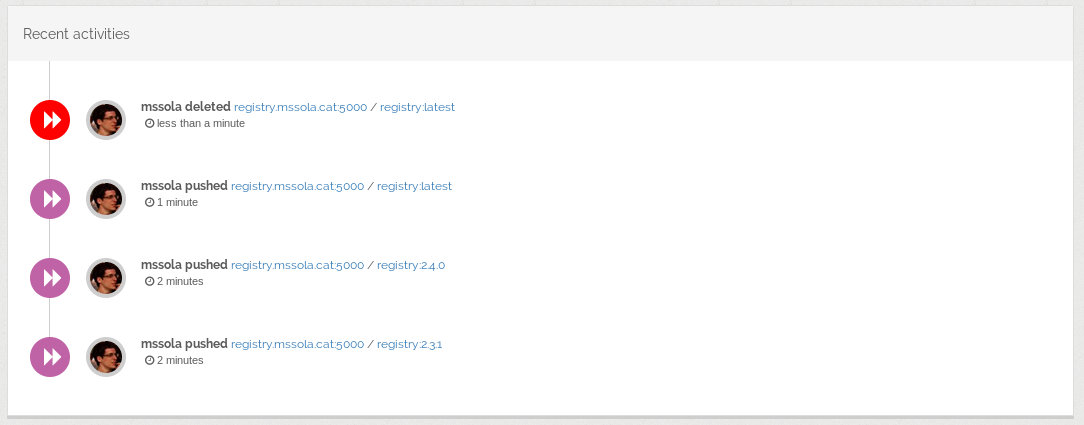
Now, in the same repository page, if we want to remove the image and all its tags, we can just simply click on the “Delete image” link located on the top right corner of the page. In the previous example, if now we removed the whole image, we would get the following activities list:
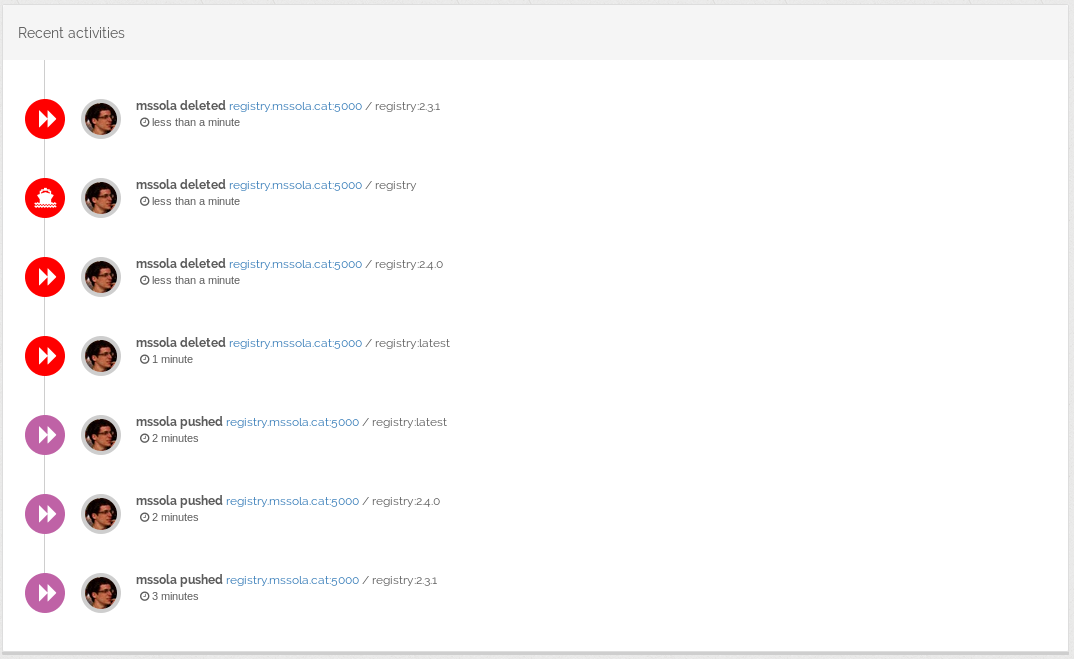
Maintenance
The Garbage Collector (GC from now on) is a crucial part on this feature and it’s implemented by Docker Distribution. The bad thing is that it has been provided as a separate command. This means that administrators have to call this command explicitly instead of it being handled automatically for us. Moreover, in order to do it safely in production, some downtime is to be expected: you can run the GC anytime you want but it will bring concurrency issues if executed when some pushes were being performed. You have two ways to avoid concurrency problems:
- If you are expecting the GC to be fast, then stopping the registry, running the GC and restarting the registry again should do the trick.
- If you expect the GC to take a fair amount of time, then we recommend to restart your registry in read-only mode and perform GC then. Once GC is over, you can restart your registry again with read-only mode disabled.
As you can see, there is no way around this: you have to expect some downtime if you want to do some cleanup in your registry. One reasonable question for this situation is: how do I know whether the GC process is going to take a long time or not? There is no hard rule for it but our experience tells us that you will have to proceed with the second point above if you have quite some images stored in a cloud storage service like Amazon’s S3. That is, the main bottleneck is accessing your storage service, othewise GC should be fast.
Despite this inconvenience in maintenance, running the GC is actually quite
simple. You just have to call the registry command with the new
garbage-collect command. It accepts one argument: the configuration file.
Moreover, if you just want to check whether there are orphaned blobs or not,
you can simulate the garbage collection by using the dry-run mode with the
-d flag.
Automating the removal of images and tags
The delete option from the Portus configuration contains also another section:
garbage_collector. This is not the garbage collector as described from the
registry. Instead, it allows administrators to setup Portus so images considered
old are deleted. The section is as follows:
garbage_collector:
enabled: false
older_than: 30
keep_latest: 5
tag: ""Some notes:
- It’s disabled by default.
older_thanspecifies the number of days in which animage:tagis considered old. By default, an image older than 30 days will be considered old. Keep in mind that even if the image is considered old, if it was pulled in the latest 30 days, it won’t be removed.keep_latestspecifies the number of tags that will be kept regardless if it’s older than 30 days.tagis a filter that acts over old tags. That is, if you specify a value, then only old tags that follow the given format will be automatically removed. This option is expected to be a valid regular expression. Some examples:jenkins: if you anticipate that you will always have a tag with a specific name, you can simply use that.build-\\d+: your tag follows a format like “build-1234” (note that we need to specify\\dand not just\d).